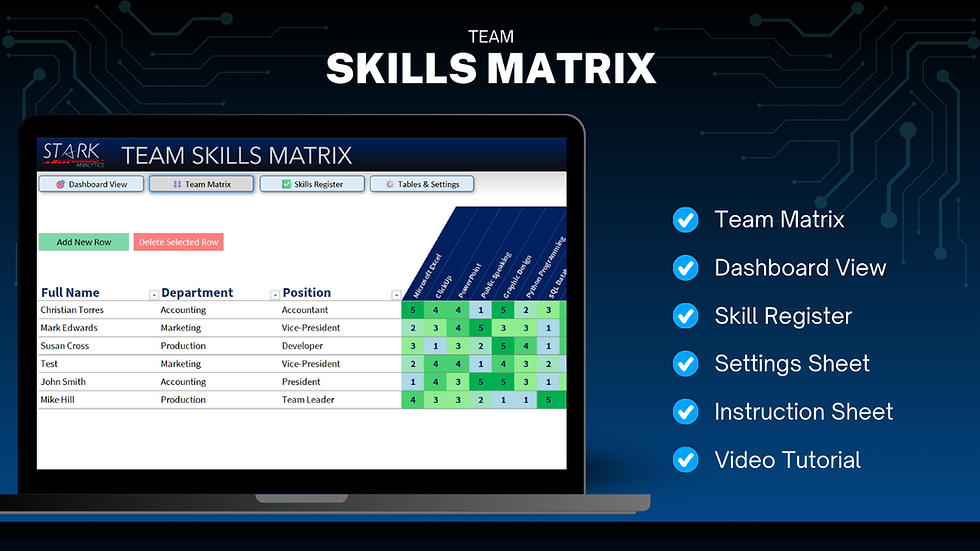Spreadsheets Can Be Social: Using Excel to Manage Hashtags
- Christian Torres
- Dec 11, 2024
- 2 min read
Updated: Mar 27
When you think of Excel, social media probably isn’t the first thing that comes to mind. However, for marketers, influencers, and small businesses juggling multiple platforms, Excel can become your best friend for organizing and optimizing social media hashtags.

Here’s why managing hashtags in Excel is a game-changer—and how tools like the Hashtag Scrambler can take your strategy to the next level.
1. Why Are Hashtags So Important?
Hashtags help your content get discovered, boost engagement, and connect you to your target audience. But managing hashtags manually can feel overwhelming. You need variety to avoid being repetitive and strategy to stay relevant.
That’s where a spreadsheet can help. By listing, categorizing, and scrambling hashtags, you can streamline your process and maintain consistent social media performance.
2. Why Use Excel for Hashtags?
Excel is ideal for hashtag management because it:
Organizes Categories: Group hashtags into themes like business, product, and service tags.
Enables Bulk Edits: Add or edit large batches of hashtags quickly.
Simplifies Strategy: Use filters to focus on hashtags for specific campaigns.
3. Introducing the Hashtag Scrambler
While you could build a manual system, why not save time and effort? Our Hashtag Scrambler is designed to do the heavy lifting for you.
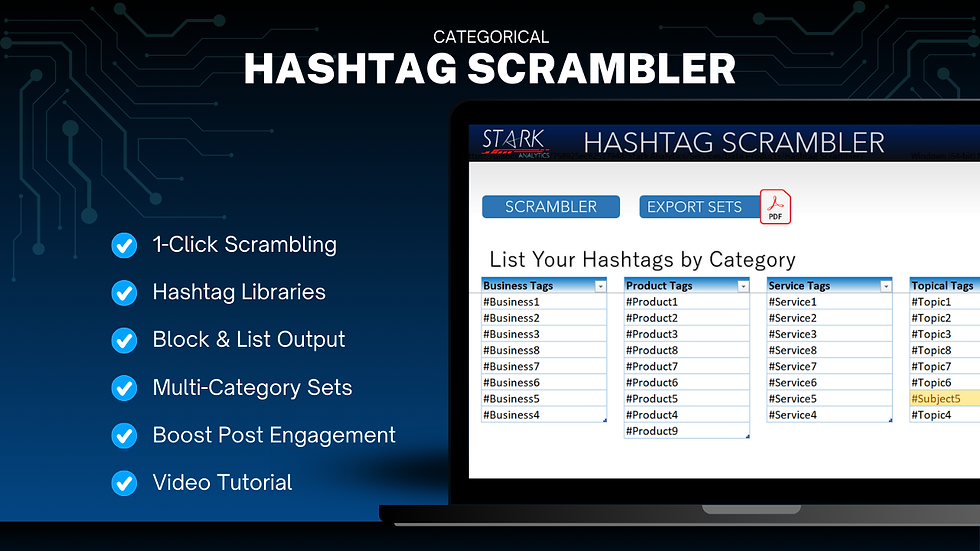
With features like:
1-Click Scrambling: Instantly create unique hashtag combinations for every post.
Hashtag Libraries: Maintain organized lists of hashtags by category.
Multi-Category Sets: Pull hashtags from multiple categories for a balanced mix.
Block & List Outputs: Quickly export sets for use in posts or save as PDFs.
The result? Smarter hashtag strategies that keep your content fresh and engaging.
4. How to Use the Hashtag Scrambler
List Your Hashtags: Organize them by category (e.g., Business, Product, Service).
Scramble & Export: Use 1-click scrambling to generate ready-to-use hashtag sets.
Boost Engagement: Share posts with hashtags optimized for reach and variety.
5. Who Can Benefit from This Tool?
Social Media Managers: Save time planning campaigns.
Content Creators: Avoid repetitive hashtags to stay engaging.
Small Businesses: Keep your posts visible in competitive spaces.
Ready to Transform Your Social Media Strategy?
Managing hashtags doesn’t have to be a headache. You can combine the power of Excel with smart automation to simplify your workflow and boost engagement.
Try the Hashtag Scrambler Now and make spreadsheets the secret weapon in your social media toolkit!
About the Author
Christian Torres (The Sheet Freek) Founder of Stark Analytics & Excel Automation Expert has over 15 years of experience in developing custom Excel tools, templates, dashboards, systems, and automations for businesses.
Want an Excel Expert on Demand? Book a session with Christian and get help live.
.png)