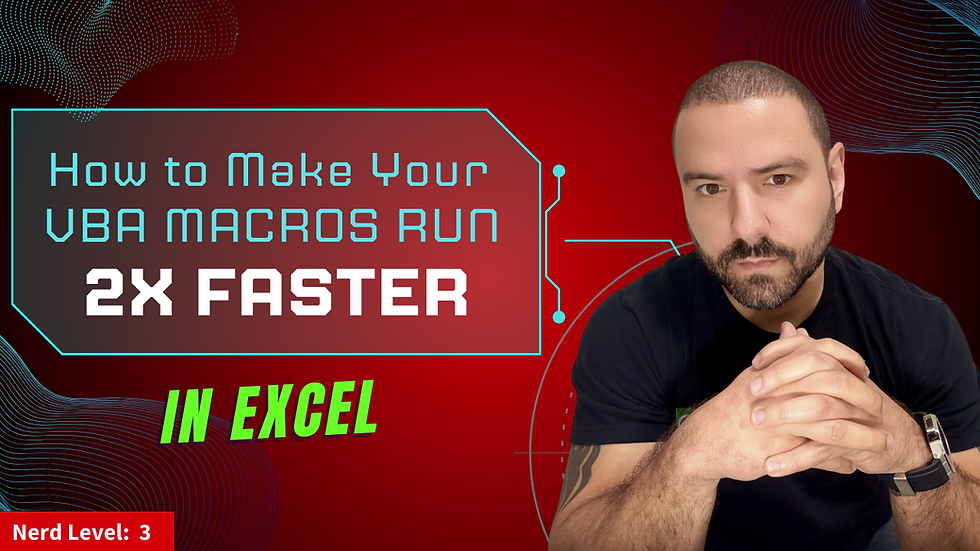6 Things We Hate to See in Excel Spreadsheets!
- Christian Torres
- Jan 8
- 2 min read
Updated: Mar 27
Ah, Excel—the trusty sidekick of countless businesses. It’s powerful, versatile, and downright essential. Yet, nothing drains joy (and productivity) faster than a poorly managed spreadsheet. Whether it’s during a training workshop or helping a client optimize their tools, we at Stark Analytics have seen some Excel sins that deserve a spot on the “hall of shame.” Let’s explore the top six offenders that send shivers down the spines of Excel enthusiasts.

1. Merged Cells from Hell
Merged cells are like glitter—fun at first but a nightmare to clean up. Sure, they make your headers look neat, but they wreak havoc on sorting, filtering, and formula functionality. Pro tip: Use center across selection instead—it’s a cleaner, non-destructive alternative.
2. The Formula Jungle
Ever come across formulas so long and convoluted they look like a math professor’s fever dream? Overly complex formulas (think: nested IFs within IFs within LOOKUPs) not only confuse users but also slow down Excel’s performance. Simplify with helper columns or modern functions like XLOOKUP or LET.

3. The Hidden Everything
Hidden rows, columns, and even sheets—oh my! While hiding elements can help declutter your workspace, it often creates confusion for others (or even you later). Worse yet, critical data might disappear, leading to errors. If you must hide something, document it clearly.
4. Data Dump without Formatting
Nothing screams “I don’t care” like raw, unformatted data. Columns misaligned, inconsistent date formats, or text spilling into neighboring cells can make a spreadsheet unbearable to navigate. Take the time to use cell styles, apply filters, and format your data for clarity.
5. The Infinite Scroll Abyss
Your workbook has 10 rows of data, yet the scrollbar makes it feel like a novel. Why? Because someone accidentally entered data in row 1,048,576. This bloats file sizes and slows down performance. Use Ctrl + End to locate errant cells and clean them up.
6. Hardcoding Everything
Hardcoded values in place of formulas or links are a fast track to disaster. When data changes, these “static” numbers don’t, causing inaccuracies and unnecessary rework. Use formulas or reference tables to maintain consistency and integrity.
Why It Matters
Bad spreadsheet habits don’t just annoy—they cost time, money, and sometimes even your reputation. A cluttered, error-prone workbook can derail decision-making and complicate collaboration. Excel is a tool to simplify your life, not make it harder!
At Stark Analytics, we’re on a mission to empower businesses to harness Excel's full potential. Our Excelerator Workshop is designed to help teams transform their spreadsheet skills. If any of these offenses hit close to home, consider it a sign to level up your Excel game.
Which of these spreadsheet sins have you encountered? Let us know in the comments—or better yet, let us help you fix them!
About the Author
Christian Torres (The Sheet Freek) Founder of Stark Analytics and Excel Automation Expert has over 15 years of experience in developing custom Excel tools, templates, systems, and automations for businesses.
.png)